

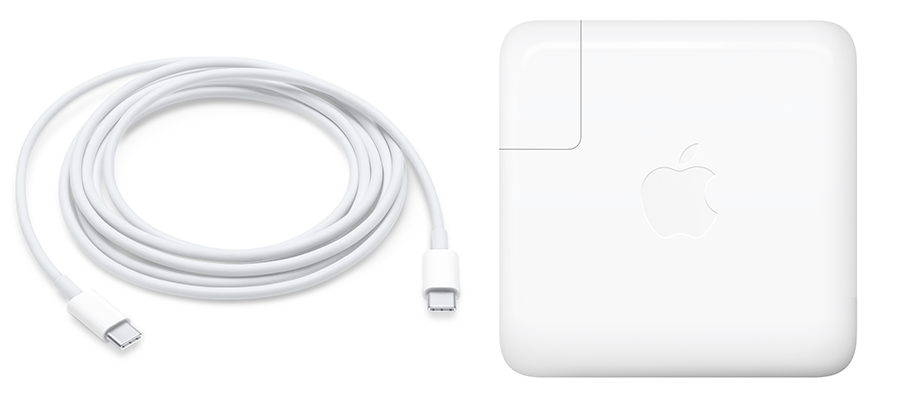
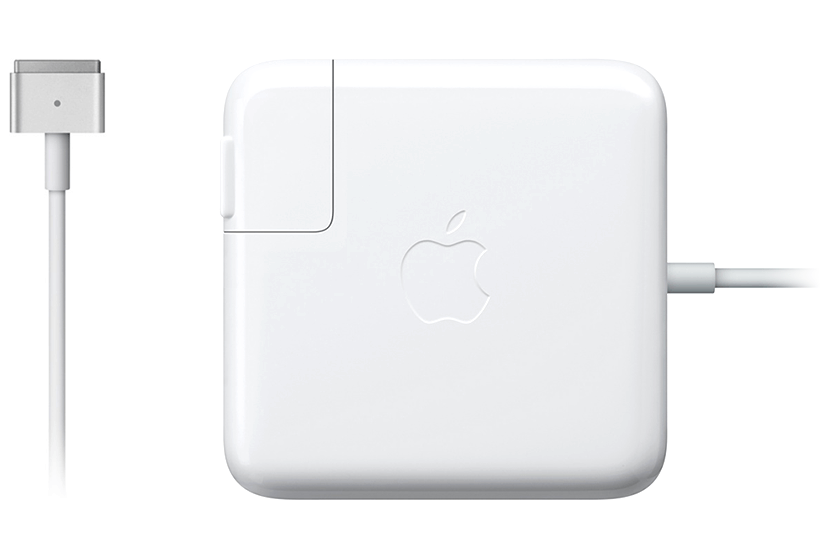













https://help.utk.edu/kb/index2.php?func=show&e=1294
Vital information: Please save your work regularly. All documents or files saved to the desktop or hard drive of the laptop will be erased when the laptop is turned off.
Only currently enrolled UT STUDENTS may check out laptops. UT ID is required (no exceptions). You must have less than $5.00 in fines or overdues, and no overdue recalls on your library record to be eligible to borrow a laptop.
Laptops may be checked out at the Music Library Circulation Desk.
All laptops must be returned in person to a Library staff member at the Circulation Desk. Please be sure to remove any discs that you were using with the laptop before you return it. Any discs that are found in the laptops later will be placed in Lost & Found [Music Library or School of Music Office].
The laptops can be used on and off campus.
A student may check out only one laptop at any given time. One student = one ID = one laptop.
The laptop will be due six hours from the time you check it out. You may renew the laptop one time for six more hours, by bringing your ID to the Circulation Desk, as long as no one else is waiting to check one out. If the laptop is checked out within four hours of closing, it will be due when we open next.
Sorry, but all laptop checkouts are on a first come — first served basis. In times of high demand, a waiting list may be used at the Circulation Desk. If your name is on the waiting list, you must be present when a laptop becomes available or you will lose your place in the list.
Fines will be assessed at a rate of 25 cents per hour for an overdue laptop. Four hours after the laptop is due, it will be declared lost and and assessed the replacement cost of the laptop ($2000). These charges will be placed on your library record and will also be sent to the Bursar. The replacement cost will be removed when the laptop is returned.
If the laptop is lost, stolen, or damaged while your have it checked out or returned with missing components, you may be held liable for the costs to replace or repair the laptop or its components. Please be careful with the laptop and be sure to return all of the components that were checked out with the laptop.
Your student technology fee provides this service. Please be careful with the laptop in your custody. Do not leave it unattended.










